Guide to the Scenic Parser & Compiler
This page describes the process of parsing Scenic code and compiling it into equivalent Python. We also include a tutorial illustrating how to add a new syntax construct to Scenic.
Architecture & Terminology
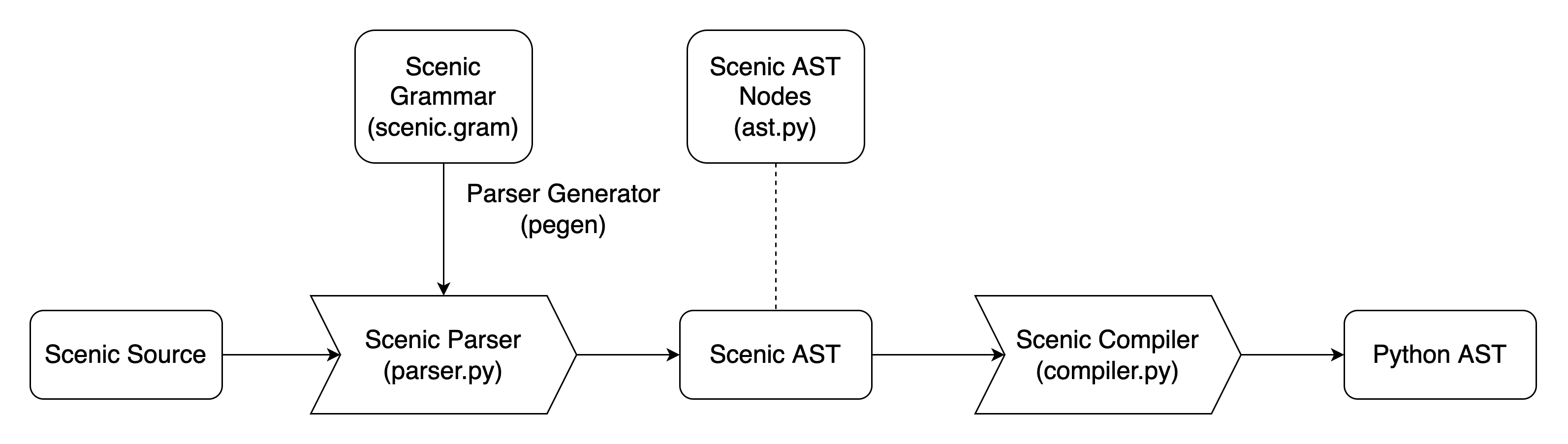
Scenic AST
A Scenic AST is an abstract syntax tree for representing Scenic programs. It is a superset of Python AST and includes nodes for Scenic-specific language constructs.
The scenic.syntax.ast module defines all Scenic-specific AST nodes, which are instances of the AST class defined in the same file.
AST nodes should include fields to store objects. To add fields, add a
parameter to the initializer and define fields by assigning values to
self.
When adding fields, be sure to update the _fields and
__match_args__ fields. _fields lists the names of the fields in
the AST node and is used by the AST module to traverse the tree, fill in
the missing information, etc. __match_args__ is used by the test
suite to assert the structure of the AST node using Python’s structural
pattern matching.
Scenic Grammar
The Scenic Grammar (syntax/scenic.gram) is a formal grammar that defines the syntax
of the Scenic language. It is written as a Parsing Expression Grammar
(PEG) using the Pegen parser generator.
Please refer to Pegen’s documentation on how to write a grammar.
Scenic Parser
The Scenic Parser takes Scenic source code and outputs the corresponding abstract syntax tree. It is generated from the grammar file using Pegen.
When you modify scenic.gram, you need to regenerate the parser
by calling make or running
$ python -m pegen ./src/scenic/syntax/scenic.gram -o ./src/scenic/syntax/parser.py
at the project root. When running the test suite with pytest, the parser is automatically updated before test execution.
tests/syntax/test_parser.py includes parser tests and ensures that the parser
generates the desired AST.
Scenic Compiler
The Scenic Compiler is a Scenic AST-to-Python AST compiler. The generated Python AST can be passed to the Python interpreter for execution.
Internally, the compiler is a subclass of ast.NodeTransformer. It
must define visitors for each Scenic AST node which return corresponding
Python AST nodes.
Tutorial: Adding New Syntax
In order to add new syntax, you’ll want to do the following:
add AST nodes to
ast.pyadd grammar to
scenic.gramwrite parser tests
add visitor to
compiler.pywrite compiler tests
The rest of this section will demonstrate how we can add the implies
operator using the new parser architecture.
Step 1: Add AST Nodes
First, we define AST nodes that represent the syntax. Since the
implies operator is a binary operator, the AST node will have two
fields for each operand.
1class ImpliesOp(AST):
2 __match_args__ = ("hypothesis", "conclusion")
3
4 def __init__(
5 self, hypothesis: ast.AST, conclusion: ast.AST, *args: Any, **kwargs: Any
6 ) -> None:
7 super().__init__(*args, **kwargs)
8 self.hypothesis = hypothesis
9 self.conclusion = conclusion
10 self._fields = ["hypothesis", "conclusion"]
On line 1,
AST(scenic.syntax.ast.AST, notast.AST) is the base class that all Scenic AST nodes extend.On line 2,
__match_args__is a syntax for using structural pattern matching on argument positions. This is to make it easier to write parser tests.On line 5, the initializer takes two required arguments corresponding to the operator’s operands (
hypothesisandconclusion). Note that their types areast.AST, which is the base class for all AST nodes, including both Scenic AST nodes and Python AST nodes. The additional arguments*argsand**kwargsshould be passed to the base class’ initializer to store extra information such as line number, offset, etc.On line 10,
_fieldsis a special field that specifies the child nodes. This is used by the library functions such asgeneric_visitto traverse the syntax tree.
Step 2: Add Grammar
Note
The grammar described here is slightly simplified for the sake of brevity. For the actual grammar used by the parser, see the Scenic Grammar.
The next step is to update the scenic.gram file with a rule that matches our new construct.
We’ll add a rule called scenic_implication: all Scenic grammar rules should be prefixed with scenic_ so that we can
easily distinguish Scenic-specific rules from those in the original Python grammar.
scenic_implication (memo):
| invalid_scenic_implication # special rule to explain invalid uses of "implies"
| a=disjunction "implies" b=disjunction { s.ImpliesOp(a, b, LOCATIONS) }
| disjunction
Our rule has three alternatives, which the parser considers in order.
For the moment, let’s consider the second alternative, which is the one defining the actual syntax of implies: it matches any text matching the disjunction rule, followed by the word implies, followed by any text matching the disjunction rule.
In the grammar, precedence and associativity of operators are defined by using
separate rules for each precedence level.
The disjunction rule matches any expression defined using or or an operator with higher precedence than or.
Since implication should bind less tightly than or, we use disjunction for its operands in our rule.
To allow scenic_implication to match higher-precedence operators as well as just implies, we add the third alternative, which matches any disjunction.
Returning to the second alternative, we define its outcome, i.e., the AST node which it generates if it matches, using the ordinary Python code inside the curly brackets.
Here s refers to the Scenic AST module, so s.ImpliesOp(a, b, LOCATIONS) creates an instance of the ImpliesOp class we defined above with a the hypothesis and b the conclusion.
The special term LOCATIONS will be replaced with a set of named arguments to
express source code locations.
The implies operator is unique in that it takes exactly two
operands: we disallow A implies B implies C as being ambiguous, rather than parsing it as (A implies B) implies C (left-associatively) or A implies (B implies C) (right-associatively).
In order to block the ambiguous case and force the developer to make the meaning clear by wrapping one of the operands in parentheses, our rule says that the right-hand side of the implication must be a disjunction rather than an arbitrary expression.
This will cause the code A implies B implies C to result in a syntax error, because no rules will match.
In order to replace the generic syntax error with a more informative one, we add the invalid_scenic_implication rule as the first alternative.
Rules with the invalid_ prefix are special rules for generating
custom error messages.
Pegen first tries to parse the input without
using invalid_ rules. If that fails, it tries parsing again, this time allowing invalid_
rules: those rules can then generate errors when they match.
invalid_scenic_implication[NoReturn]:
| a=disjunction "implies" disjunction "implies" b=disjunction {
self.raise_syntax_error_known_range(
f"`implies` must take exactly two operands", a, b
)
}
The invalid_scenic_implication rule looks for an implication with more
than two arguments (e.g. A implies B implies C) and raises a syntax
error with a detailed error message.
Once we are done with the grammar, run make to generate the parser
from the grammar. If there is no error, the file src/scenic/syntax/parser.py will be created.
Step 3: Write Parser Tests
Now that we have the parser, we need to add test cases to check that it works as we expect.
The number of test cases depends on the complexity of the grammar rule. Here, I decided to add the following three cases:
class TestOperator: # 1
def test_implies_basic(self): # 2
mod = parse_string_helper("x implies y") # 3
stmt = mod.body[0]
match stmt:
case Expr(ImpliesOp(Name("x"), Name("y"))): # 4
assert True
case _:
assert False # 5
def test_implies_precedence(self):
mod = parse_string_helper("x implies y or z")
stmt = mod.body[0]
match stmt:
case Expr(ImpliesOp(Name("x"), BoolOp(Or(), [Name("y"), Name("z")]))):
assert True
case _:
assert False
def test_implies_three_operands(self):
with pytest.raises(SyntaxError) as e: # 6
parse_string_helper("x implies y implies z")
assert "must take exactly two operands" in e.value.msg
TestOperatoris a test class that has all tests related to Scenic operators, so it is natural for us to add test cases here.The test case name should contain the names of the grammar we’re testing (
impliesin this case)parse_string_helperis a thin wrapper around the parser. The return value would be a module, but we’re only concerned about the first statement of the body, so we extract that to thestmtvariable.We use structural pattern matching to match the result with the expected AST structure. In this case, the statement is expected to be an
Exprwhose value is anImpliesOpthat takesNames,xandy.Be sure to add an otherwise case (with
_) and assert false. Otherwise, no error will be caught even if the returned node does not match the expected structure.Errors can be tested using
pytest.raises.
Step 4: Add Visitor to Compiler
The next step is to add a visitor method to the compiler so it knows how to
compile the ImpliesOp AST node to the corresponding Python AST.
In this case, we want to compile A implies B to a Python function call
Implies(A, B).
The visitor class used in the compiler, ScenicToPythonTransformer, is a subclass of ast.NodeTransformer, which transforms an AST node of class C by calling a method called visit_C if one exists, otherwise just recursively transforming its child nodes.
So to add the ability to compile ImpliesOp nodes, we’ll add
a method named visit_ImpliesOp:
class ScenicToPythonTransformer(ast.NodeTransformer):
def visit_ImpliesOp(self, node: s.ImpliesOp):
return ast.Call(
func=ast.Name(id="Implies", ctx=loadCtx),
args=[self.visit(node.hypothesis), self.visit(node.conclusion)],
keywords=[],
)
Inside the visitor, we construct a Call to a name Implies with
node.hypothesis and node.conclusion as its arguments. Note that
the arguments need to be recursively visited using self.visit; otherwise Scenic AST nodes
inside them won’t be compiled.
Step 5: Write Compiler Tests
Similarly to step 3, we add tests for the compiler.
def test_implies_op(self):
node, _ = compileScenicAST(ImpliesOp(Name("x"), Name("y")))
match node:
case Call(Name("Implies"), [Name("x"), Name("y")]):
assert True
case _:
assert False
compileScenicAST is a function that invokes the node transformer. We
match the compiled node against the desired structure, which in this
case is a call to a function with two arguments.
This completes adding the implies operator.